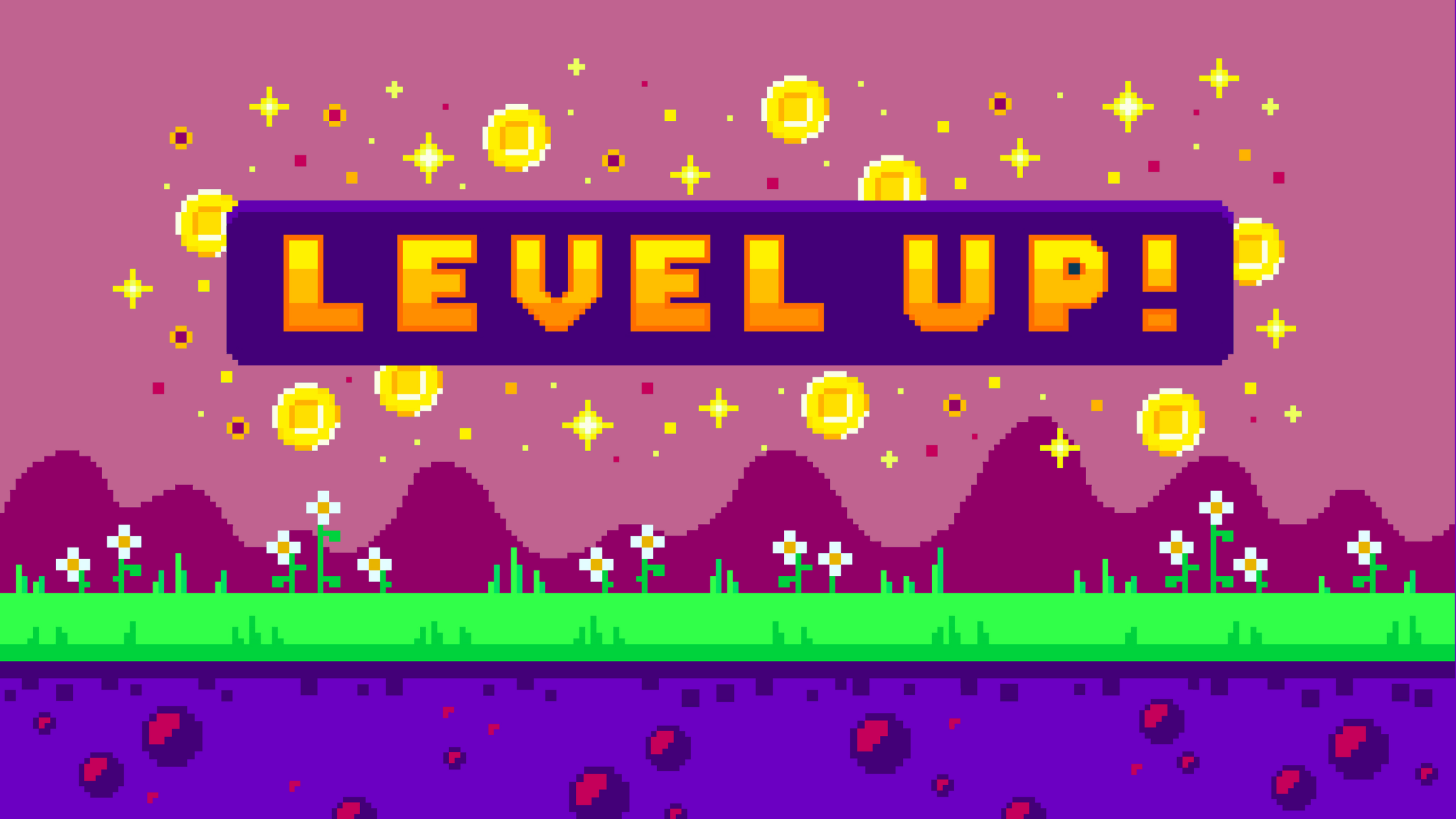While ConnexMe 8.0 focused on making the speaker more independent with the new remote control features allowing them to change slides and use the laser pointer, the new version of ConnexMe offers new, more intuitive features and give more power to event planners.
Easily access your event with a QR code
With the ConnexMe “Get Connected” widget, attendees can easily access your event by scanning the QR code displayed on the main screen with their smartphone. iPhone or iPad users can also access the event by scanning the QR code from the Camera app then following the link.

Give more options during polls and surveys
ConnexMe was already offering a large array of polls to encourage interactions between speakers and attendees and gather useful qualitative information on your audience. The new version of ConnexMe allows you to go even farther by increasing the number of answers available for your polls and surveys. This new feature can be very useful when you need to rank a large number of items or projects, for example.

New features created with event planners in mind
ConnexMe offers tools to help you do your job with peace of mind. The new Admin Note feature allows you to communicate live and in private with speakers and other organizers regarding a question or a comment.

And finally, you can also block messages from being sent to certain attendees, such as your VIPs.
Learn more about ConnexMe’s new features